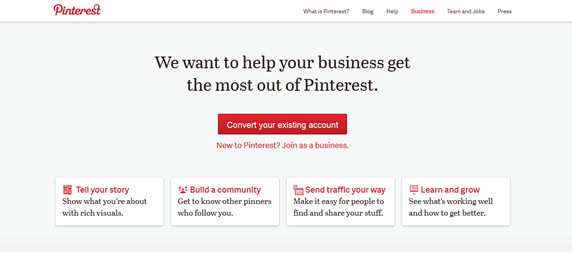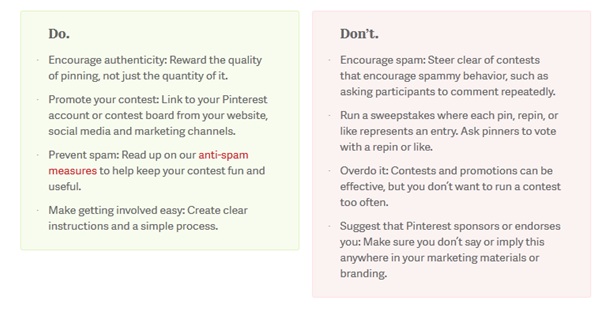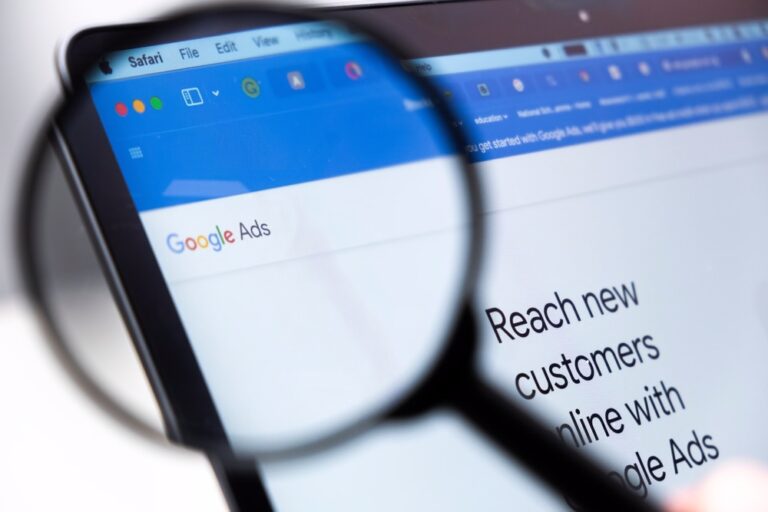On Tuesday, Pinterest launched their ‘business verification service’ as well as a site which allows you to setup or to convert your current account into a Pinterest Business Account.
Step 1 – Verify your Business/Professional Website
If you already have a Pinterest account, you can begin by verifying your website. This is a fairly simple process though it does involve getting help from your Webmaster/the person who manages or maintains your site.
To verify your business URL, login to your account. Then, go to the settings tab. Scroll down to where you have listed your website and then hit the ‘Verify Website’ button. This will bring up a screen with a short list of instructions. (Click the image if you need more detailed instructions)

Follow the instructions and then complete the process. Now, if you head on back to your account profile page you will see that your website is listed on the main profile page with a small red circle next to it.

That’s step one done. Now, head on over to the new Pinterest Business Website.
Step 2 – Convert to a Pinterest Business Account
The Pinterest Business website is as easy to use as Pinterest. From here you will be able to either setup a Pinterest Business Account or to Convert your existing account into a business account.
On this site you will find:
- Case Studies of Pinterest Business Users
- Useful tools and brand guidelines
- A link to Pinterest’s blog
If you’ve already got a business account, click the big red button.
You will be asked to provide a bit of additional information and to agree to ‘Terms of Service’ before you convert your account. But, that’s basically all you will need to do.
When you’re finished, head back to the Pinterest for Business website.
Take a look at the Buttons and Widgets section.
Some of my favourite recommendations include:
- Creating a profile that tells a story, or a pinboard that does this
- Create inspiring pinboards that share your values or your company’s values
- Write unique and thoughtful descriptions
- Collaborate – invite other pinterest users to pin to one or more of your pinboards
The Legal Stuff
If you are going to use the Pinterest logo on your website, make sure you’re using the right one. Pinterest, like other social networks, has very specific rules/guidelines which detail how the logo/trademark should be used .
And don’t underappreciate the fact that you can still run competitons on Pinterest. Facebook stopped allowing this a while back. Pinterests only guidelines are:
To get setup on Pinterest, get in touch with Xanthos Digital Marketing. We will also be happy to help embed Pinterest sharing icons on your website or alongside products. For help with social media platforms, find out more on our website or get in touch with your question.