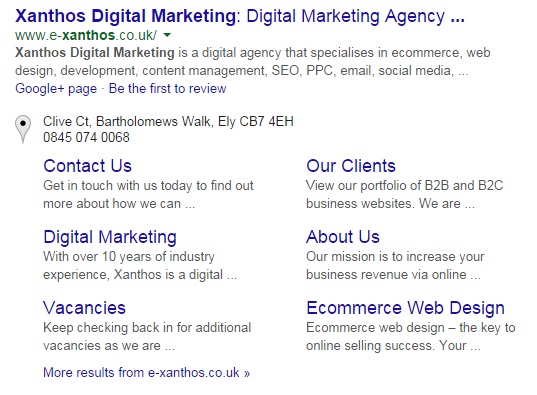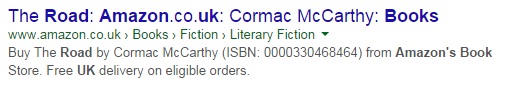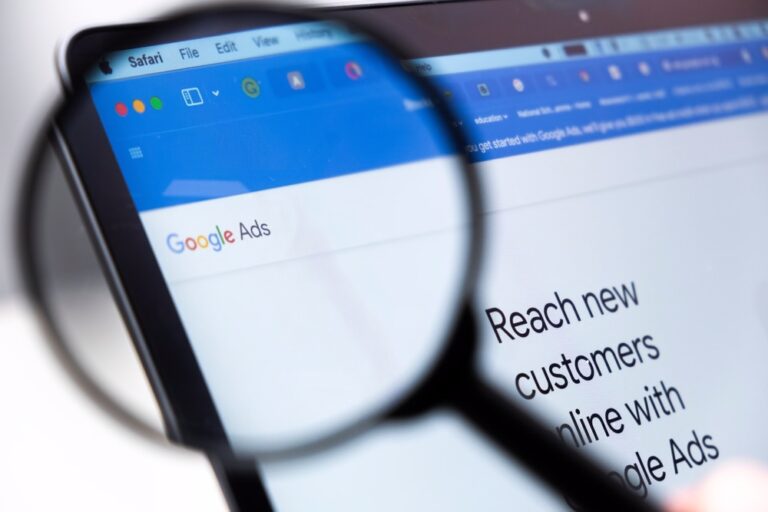Increasing the click-through rate of your website in the Google search engine results page is no simple task, but there are a number of steps you can take to optimise the appearance of your business on Google.
The space in the search engine results page is limited, and so it pays to make the most of the real estate available. Your business listing on Google should attract a user’s attention, maximising brand recognition, click-throughs, and organic traffic.
SEO and Search Results
Search Engine Optimisation is a vital part of any Digital Marketing Strategy, but many companies can be overzealous in getting their content to rank.
When purely focussing on the SEO aspects of producing content, it can become over-optimised to the point where Google considers it spam. If you are spamming keywords unnecessarily and unnaturally throughout content, then you’re doing it wrong. Keywords should only be mentioned where it’s natural to do so.
Over-optimised content can be of low quality, and will be considered irrelevant or as spam to potential customers. These customers will avoid clicking, or upon viewing your content, hit the back button without hesitating. The best way to increase SEO and boost your ranking is to provide quality content that customers would genuinely want to read.
Title and Meta Description Limits
Your website or content title should be around 50-60 characters in length, otherwise your title will be truncated.
If it’s much shorter than this, it will most likely not be descriptive enough to entice users to click. Anything over, and of course, information is lost. However, it can often be useful to offer a short description of what you do within your homepage title, as your brand name may not be enough reason for people to click.
The Meta Description, displayed below your page title, should be around 150-160 characters, otherwise the end will also be truncated.
The Meta Description should explain what the web page or content is, and engage users to read more. It should contain your main keywords, and a call to action where applicable, but avoid directly answering any questions which readers may be looking for. Encourage them to click on your web page. Some good examples include mentioning your services, or any sales you may be promoting.

Rich snippets
Rich Snippets can be a big influence on click-through rates, as they attract a browsers attention. Rich Snippets involves using HTML Markups, Microdata, Microformats, or RDFa to add extra information to your results listings.
Rich Snippets includes any ratings, business address, or date that content is published. This extra information can help encourage people to click your content over others. To have your website categories or structure feature in search results, to showcase you have relevant content for a user’s search terms, you can mark your structured content within HTML pages.
Sitelinks
Sitelinks to different categories or areas on your website can help users find shortcuts to information they are looking for.
Google analyses your site structure to present useful sitelinks when applicable. If irrelevant, or your site structure doesn’t allow Google’s algorithm to find relevant sitelinks, then you could be missing out on clicks.
When sitelinks are displayed, not only does your business stand out on the results, but it shows you are a trusted source. It also allows quicker and easier navigation to a relevant area for a potential customer, meaning a higher chance of conversion, as there’s one less barrier.
Breadcrumb Navigation
Breadcrumb navigation, or a breadcrumb trail, show a hierarchy of content, and the path a user has taken to get to the page they are on.
By presenting this full navigation path, it allows the user to navigate their way around the site much more easily, and keep track of their location.
Google often presents these in the SERP, showing all the steps between the homepage and landing page, which allows a user to determine whether the page they are clicking is relevant. It also displays other pages or categories which may also be relevant to their interests.
Social Layers
If your website is interlinked with your Social Media accounts, then it gives users more reason to bookmark your content, and share them with friends. Social signals play a part in the ranking in search results, and so it makes sense to utilise them.
Your Google+ profile will be displayed under your meta description, giving another option and piece of information to searchers. If they choose to add you to their circles, any relevant posts you’ve put out on Google+ will be promoted when they search in the future. Google+ engagement, such as +1s, also adds to SEO, as it is shown to boost your overall ranking.
If you need help with SEO, or would like further advice, then don’t hesitate to get in touch with the team here at Xanthos.