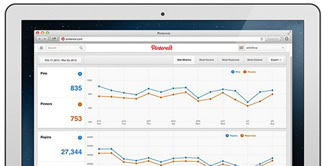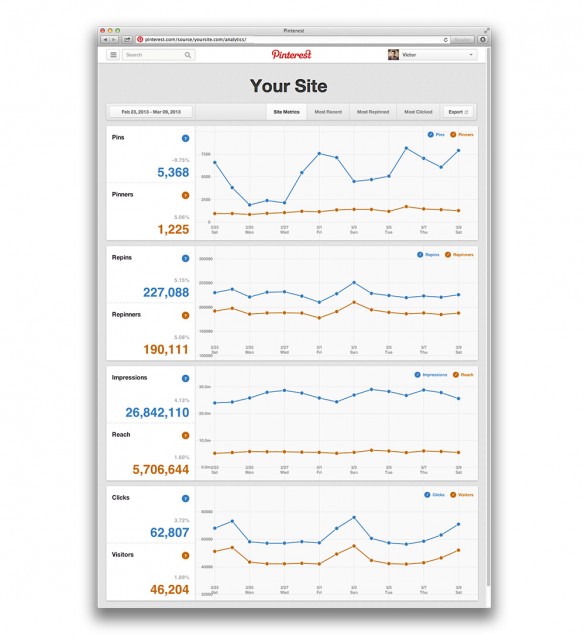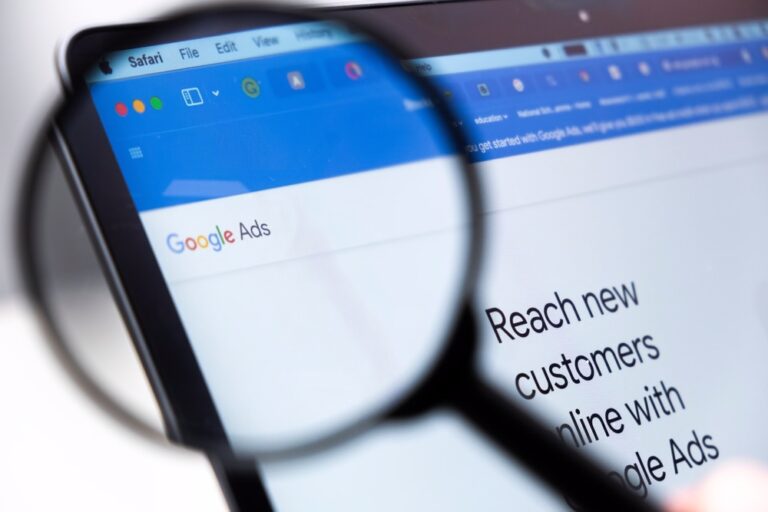On Tuesday morning Pinterest rolled out its first official web-based analytics tool. This free tool allows verified Pinterest website owners to track users’ engagement with their boards and pins and to get insight into the images that people are sharing, whether direct from their website or on Pinterest itself.
Even if you’ve never used other analytics tools before, you will find Pinterest analytics very easy to use. As it stands at the moment, it doesn’t seem to pose much of a threat to analytics tools like Pinfluencer and Curulate (these tools go a step further and allow users to track their most influential and most engaged pinners and the boards and pins that are most popular).
If you are still on the lookout for Pinterest tools that will give your Pinterest strategy and your pinning an edge, check out Mashable’s post.
Of course, Pinterest analytics will still have an advantage over third-party tools as it can be linked directly to a user’s Pinterest account (that’s the obvious advantage). Once this is done, there won’t be any need for Pinterest owners to leave their accounts to find information elsewhere. And later, other elements will likely be incorporated into this tool that perhaps won’t be elsewhere.
If you are on Pinterest and do have a verified website on your account, it really can’t hurt to give it a try.
When you have linked your Pinterest account with the analytics tool you will be able to:
- See how many people are pinning from your website
- See how many people are clicking on your pins
- See how many people are seeing your pins
- Easily filter pinning activity with the date range selector tool
- Export analytics data to a CSV document
An Overview of Pinterest’s new tool
Here’s a quick video summary of Pinterest’s tool – direct from the company itself.

How to get Pinterest analytics:
It’s easy to get the Pinterest analytics tool hooked directly in to your account. All you have to do is verify your website and then switch to the new look.
How can I tell if I’m verified?
If you have previously set up Pinterest for business purposes, you might have created a business account and followed the required steps. However, if you’ve not done this, you can tell whether or not you’re verified by going to your profile and checking to see that there is a small check mark symbol. If this symbol is not displayed, your account has not been verified and you will not be able to use the analytics tool.
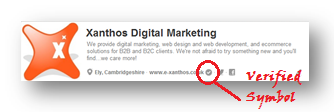
Need any help?
If you would like help figuring out how to use Pinterest for business purposes, get in touch with us. We’ll be happy to develop a strategy in conjunction with your business goals, that will help to expand your online presence.