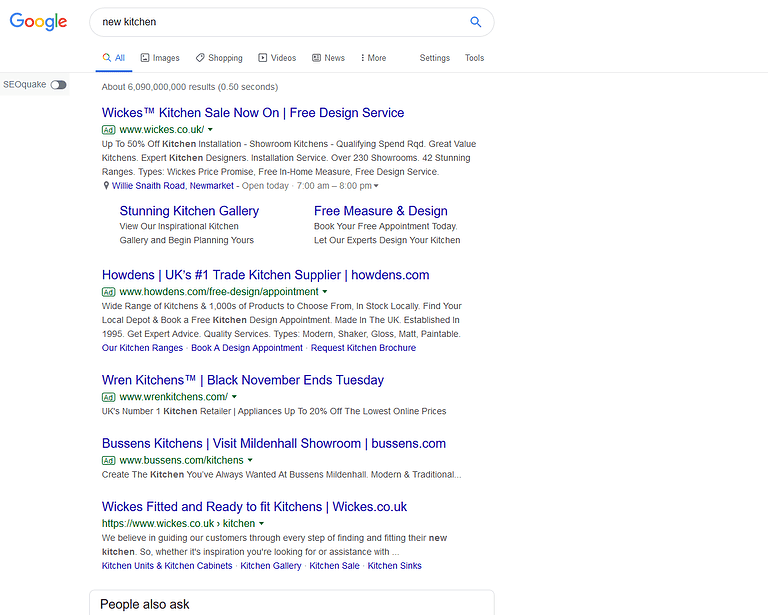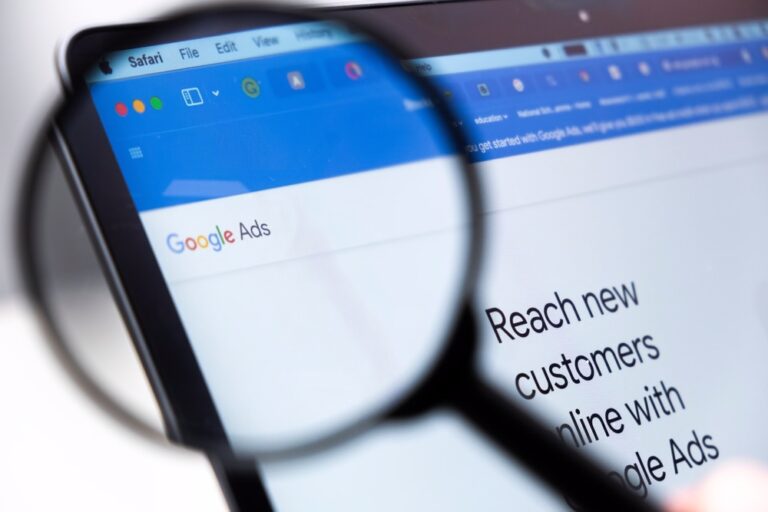It may be that you’re familiar with Google Ads in the past, or perhaps you’ve never been exposed to Google Ads.
Whatever the case, it’s likely your business could benefit from Google Ads. If you currently run Google Ads and haven’t taken a look at the actual ads interface in a while, then it may be worthwhile giving your account a look over.
Take the below screenshot as an example. Look at how much of the search results are taken up by ads. If you aren’t investing in Google Ads or competing in the ads, then you could be missing out to other businesses.

So what’s involved in getting your Google Ads up and running?
- Sign up on the platform
- Set your budgets
- Identify target audiences
- Choose your advertising networks
- Identify relevant search terms and keywords
- Choose your bids
- Write the ads
- Evaluate campaigns
- Optimise campaigns
- Improve your quality score
- Tweak landing pages
Sound like a lot of work for something that is a few lines of text at the top of the search results? That’s because it is. That’s why many businesses trust us with Google Ads management. It takes a lot of time on a weekly basis in order to get the most leads or sales for your money out of Google Ads.
Aside from the set-up and management of your Google Ad campaigns, how exactly can Google Ads be used for your business to gain an advantage over your competitors?
We’ve highlighted some of the tips and tactics to look at when setting up Google Ad campaigns.
Target customers looking for information
You can find customers on Google’s Search Network or the Display Network.
The Search Network shows your ads on the search results when people search for specific terms.
The Display Network displays more visual ads across a huge range of websites that are on Google’s Display Network.
You can do one or the other, or both. The trick is finding your target audience.
What terms would your audience search for on Google? What’s the intent behind the search term? Are they likely to do business with you?
And similarly with Google Display ads, where do your target customers hang out online? Are they already aware of your brand? Can you retarget customers that have already been on your site?
Specific landing pages
Many businesses point ads to their pages on their site, and that works fine.
But in some more competitive industries, having landing pages specifically for your advertising can work wonders.
If you can link your landing pages to your ads, you will improve your quality scores and pay less when people click on your ad.
Plus, if your landing pages are created correctly, you should be able to increase your conversion rates and generate more leads or sales through your ads.
Schedule your ads
When do you want to show your ads?
Are there specific times of the day that people will look for your business? Do they look for your products at work or at home? Should they be shown in the evening?
What locations do you want to target? Any specific age groups you wish to target?
All of this should be considered when putting together your advertising campaigns.
Negative matching
Are there certain terms that people will search that are not relevant to your business?
Then you can opt-out of these via negative matching.
This ensures you spend your money only on people searching for things relevant to your product or service.
Many businesses fail to regularly check the search terms that brought traffic to their site, and don’t add to their negative keyword list. By doing so, you save money, bring more relevant traffic to your site, and increase the business you do via Google Ads.
Target devices
What device is your target audience most likely to use when they do business with you? Mobile or desktop?
If they are at work or it’s a B2B environment, you can target just desktop PCs.
If they are on-the-go or likely to browse the web on their phone at home or otherwise, you can target mobile devices.
If both are relevant, you can set up campaigns specific to the device someone is using.
You can even target more specifically than the kind of device, down to whether they are on Windows, iPhone or otherwise.
Have a look at what device your customers are using when converting on your site, and try targeting those devices. You may see a rise in conversions from your ads.
Bid on competing brands or business names
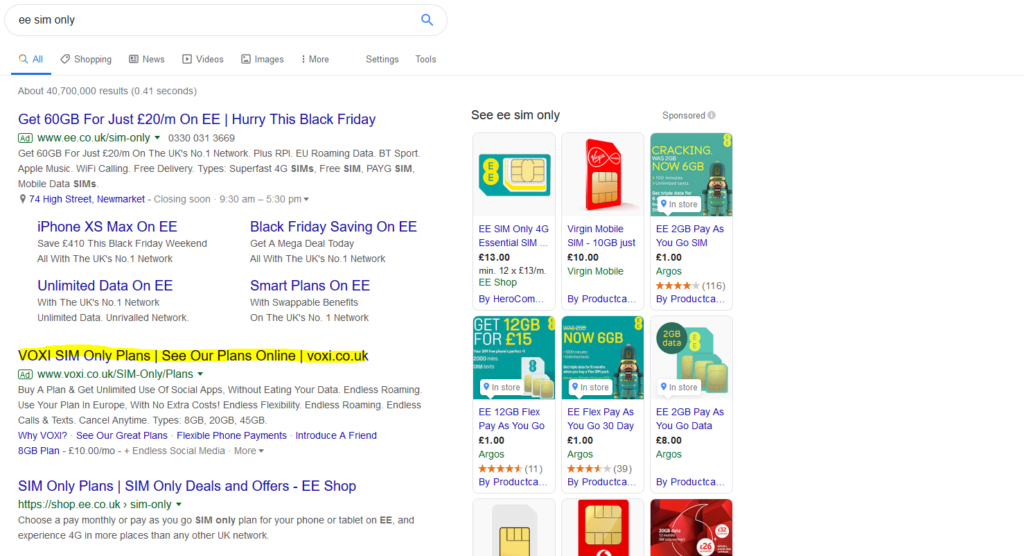
Not only can you bid on relevant search terms and your own brand, but you can bid to be seen at the top of Google when people search for your competitors.
Some businesses do not make the most of this powerful tactic.
By bidding on a competitor’s brand name, you can showcase right at the top of Google why those potential customers should consider doing business with you instead.
The people searching for a competing brand are clearly already showing interest in your particular industry, product or service. The ads should be written to convince them to switch allegiance.
This is an additional way of finding new customers that would otherwise go straight to the competition – but you cannot imitate competitors directly.
If you simply don’t have the time or resource to manage your Google Ads on an ongoing basis, talk to us. We offer Google Ad management services which allows you to focus on the areas of your business that you are expert in.