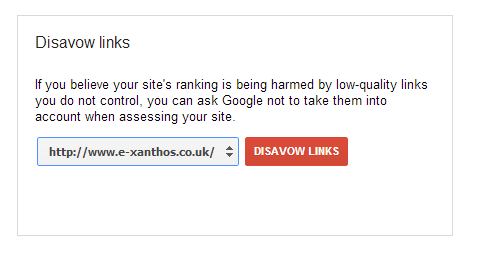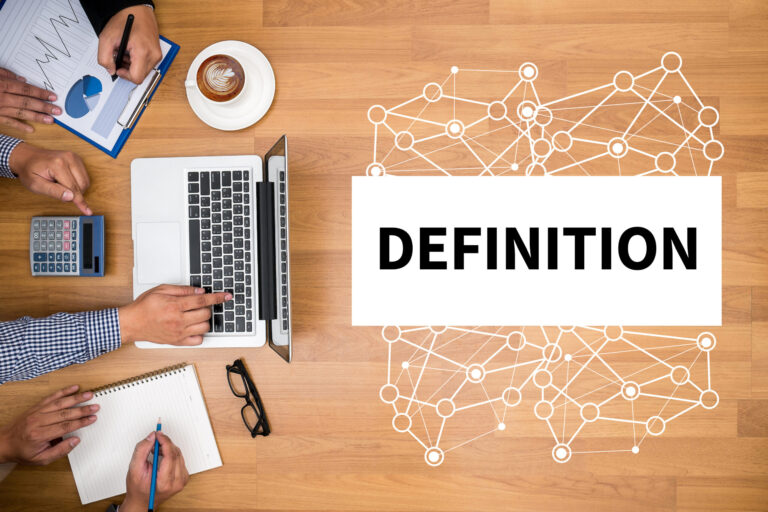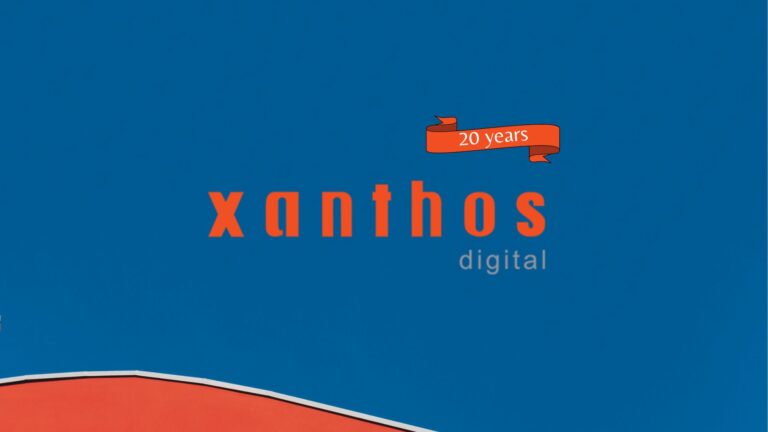On the 16th of October, Google announced the release of a new tool that allows you to disavow links to your site.
The point?
If there are any ‘unnatural’ or spammy links pointing to your website and potentially violating Google’s ‘quality guidelines’, you’ll want to get rid of them. This is where the disavow tool comes in.
It allows you to submit to Google a list of links that you or the search engine in question consider unnatural.
Do be aware however that most sites will not need to use this tool. It’s only if you are one of the very few that has been sent an ‘unnatural link’ warning, or if you’ve previously undertaken bad SEO or bad link-building techniques.
If you leave these unnatural links in, your website may be penalized and you risk ranking lower or dropping out of the SERPs.
To find out who is linking to your site, head on over to Google Webmaster Tools. Once you are logged in, click on the tab labelled ‘Traffic’. Then click on the subpage called ‘Links to Your Site’. Here you will find a list of the websites that link to you. If there’s anything that you think could be doing more harm than good, jot down the URL.
Once you’ve compiled a list of links you want to remove, it’s time to head on over to the Disavow Links page. From there, this is what you have to do.
1. Select your website
2. Create a file containing the links you want to disavow
Who should be using the Disavow Tool?
SEOmoz have nicely summarised exactly who should be using Google’s Disavow Tool (it’s really not for everyone!):
- If you’ve received bad link warnings in Google Webmaster Tools
- If you’ve been manually penalised
- If you were denied reconsideration
- If you were hit by Penguin
- If you’re a victim of negative SEO
Note: disavowing links does not happen instantly. According to Matt Cutts it may take a few weeks as Google will have to recrawl and reindex your pages. Because this is an Advanced Webmaster tool, be careful about disavowing links. If you disavow something in error, it may take a very long time for it to come back. Try first to clean things up naturally.
Matt Cutts has done a good job summarizing everything you need to know to use the Google Disavow Tool.
Need any help?
If you’ve received an unnatural link warning or would like help managing and improving your website’s SEO, Xanthos can walk you through the process.
Head on over to our SEO page for an overview of our services or feel free to add a comment below.