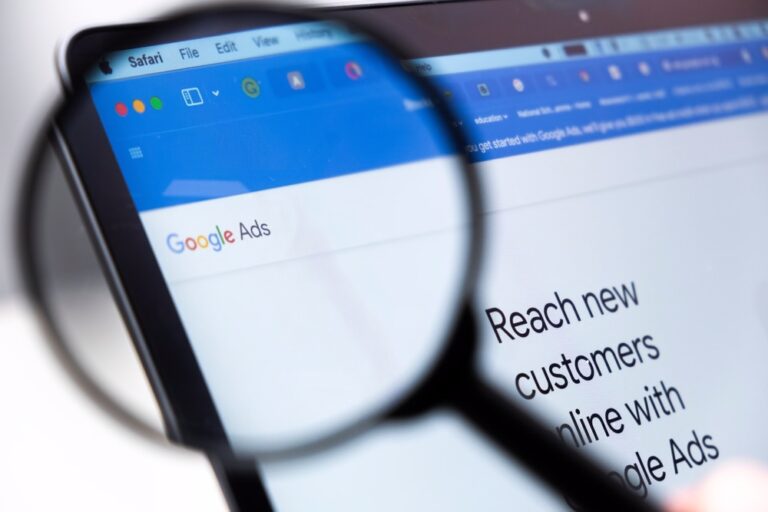Gone are the days of having to rely on your web developer to make the smallest of updates to your website. While your web developer will always have a key role to play in maintaining and improving your web presence, thanks to the Content Management System (CMS) they are no longer needed for the day to day publishing tasks.
Tools for updating your website have been around for a long time – but would usually come with some kind of compromise. It may make it easy to change copy content for example, but at the price of creating bloated code which the search engines are unable to make neither head nor tale of. Today’s content management systems enable the user to effectively manage their content via an easy to use set of tools.
So if you’re considering adding a CMS to your website, or upgrading existing inadequate website updating tools, the following checklist is designed to enable you to make a more informed decision.
1. Is It Easy To Use?
While there may be some complexity to the number of tools on a fully featured CMS, the design and navigation of the back end system should be easy to use and not require a degree in content management.
2. Is It Secure?
This may seem an obvious question, but an important one to mention. An unsecured CMS can do a lot of damage in the wrong hands.
3. Is It Search Engine Friendly?
It’s vital that your CMS will help and not hinder your SEO activities. A good CMS will enable you to make changes on the fly to your meta content – and can even allow you to dictate page URLs.
4. Can You Edit Images?
Incorporating images into your content can significantly enhance your message, but can be problematic if you can not edit the image size or positioning in order to prevent too much wasted time or untidy content presentation.
5. Does It Incorporate Modules?
Modules are purpose built web applications that enable you to add specific content with ease, such as a calendar, image galleries or adding web forms for example.
6. What’s The Mobile View?
With more and more smart phones being sold, the web is becoming increasingly mobile. A good CMS will enable your content to be just as readable over a mobile device as it is on a desktop computer.
7. Does It Include a Blog?
Publishing new content to your blog should be just as easy as editing your website pages. The beauty of a blog is the way it automatically archives your content for you.
8. Can Analytics Be Integrated?
Your CMS shouldn’t get in the way of your web analytic tools – being able to monitor the activity resulting from your marketing efforts is vitally important.
9. Does It Incorporate Marketing Tools?
Your CMS should be able to offer marketing tools to enhance your website’s ‘stickiness’ – such as incorporating social media content and integrating email marketing tools.
10. Does It Offer Versioning?
Versioning is a safeguard against things going wrong – or simply putting things back the way they were. A good CMS will provide a way for previous versions of your content to be easily accessed and re-published.
11. Is It Flexible?
It’s quite likely that the perfect CMS for you is one that can be modified to suit your needs.
If you are thinking of improving your website by adding a CMS, call 08450 740068 or contact us